Integrate with Slack
Empower your team to stay up-to-date on the latest activity on their requests. Click below to integrate Slack to your SimpleDocs organization.
Installation Instructions
These instructions will help you set up the SimpleDocs integration with Slack.
1. Go to the 'Integrations' section in SimpleDocs.
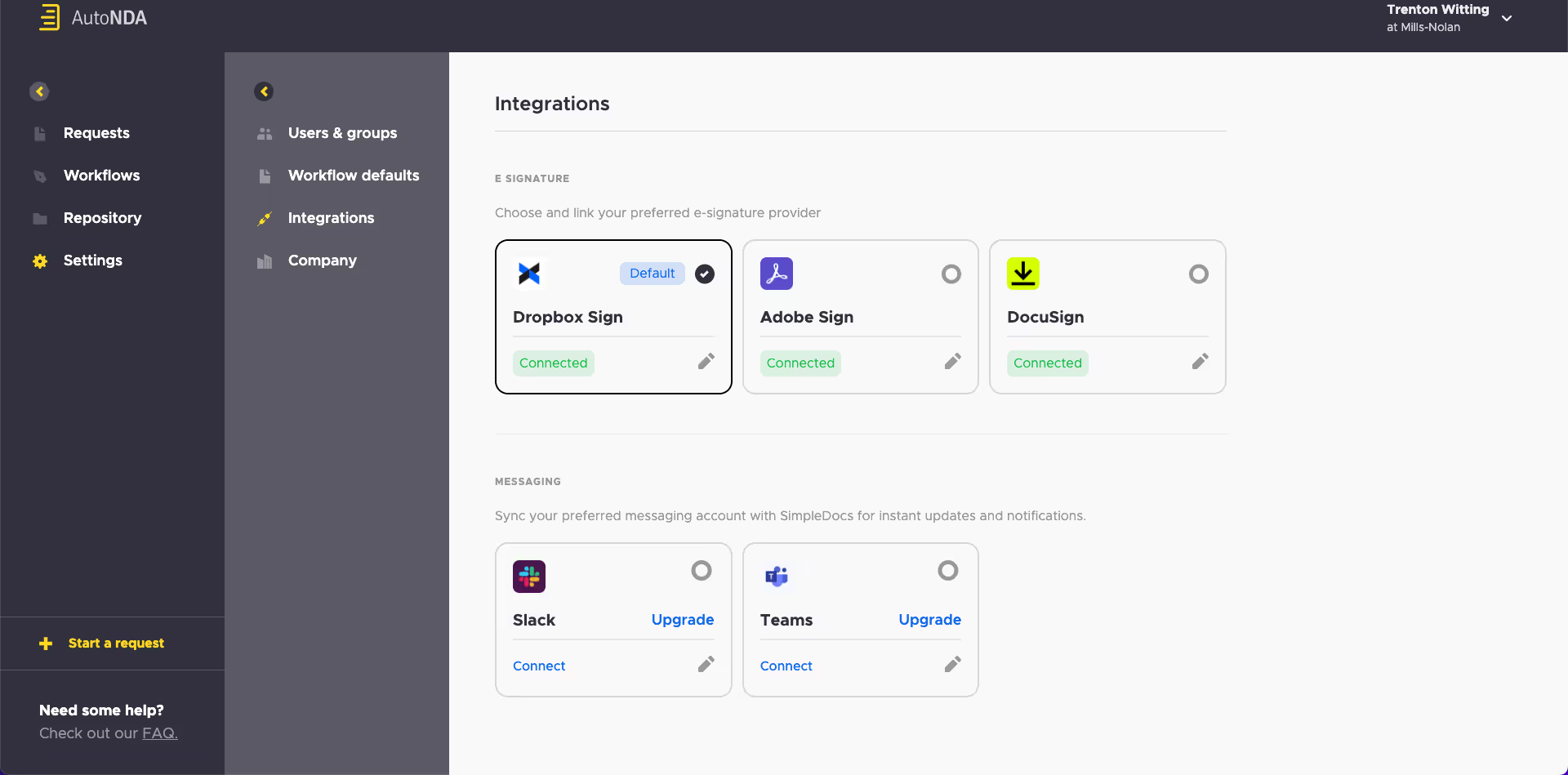
2. Look for the Slack integration under 'Messaging Integrations' and click 'Edit', then 'Add New Connection'.
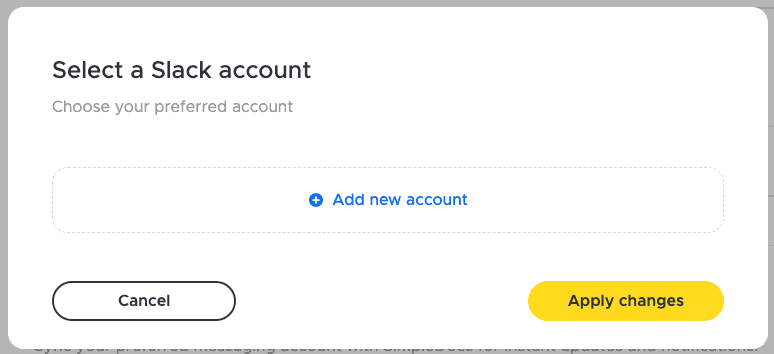
3. A modal will appear; click 'Connect' to link SimpleDocs with your Slack account.
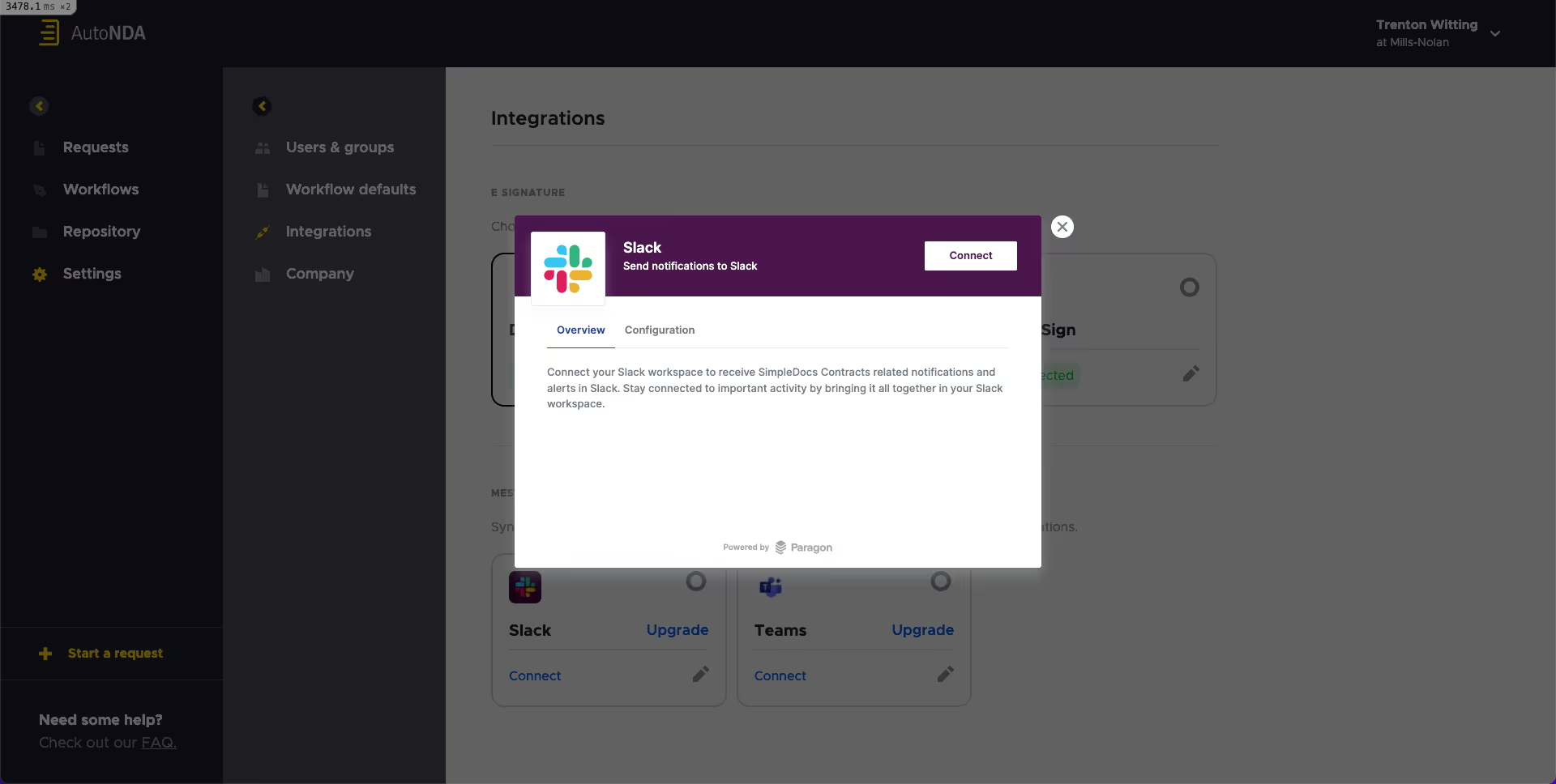
4. A new window will display all the permissions requested by SimpleDocs. Click to allow and install.
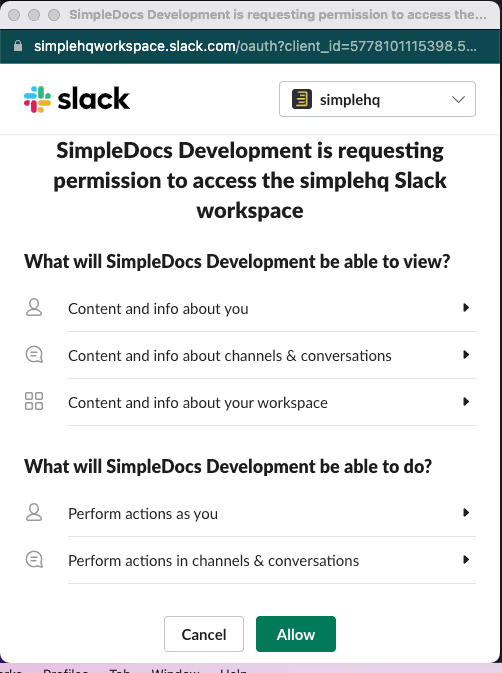
5. You will be redirected back to SimpleDocs, where the Slack connection should now appear as active.
6. Create a new channel.
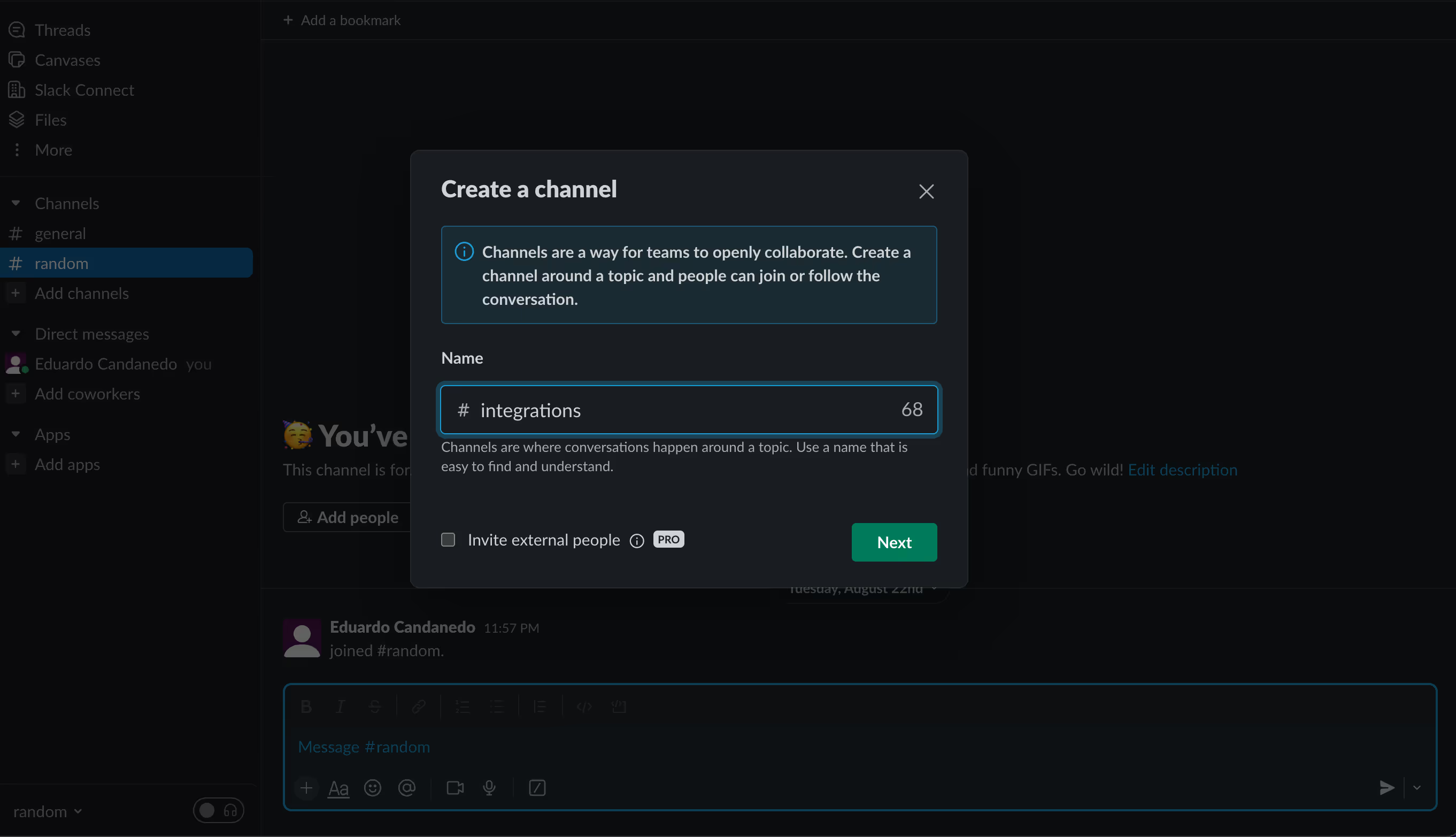
7. After granting permission on SimpleDocs the Slack app will be install to your workspace automatically, so you can invite it to the new channel.
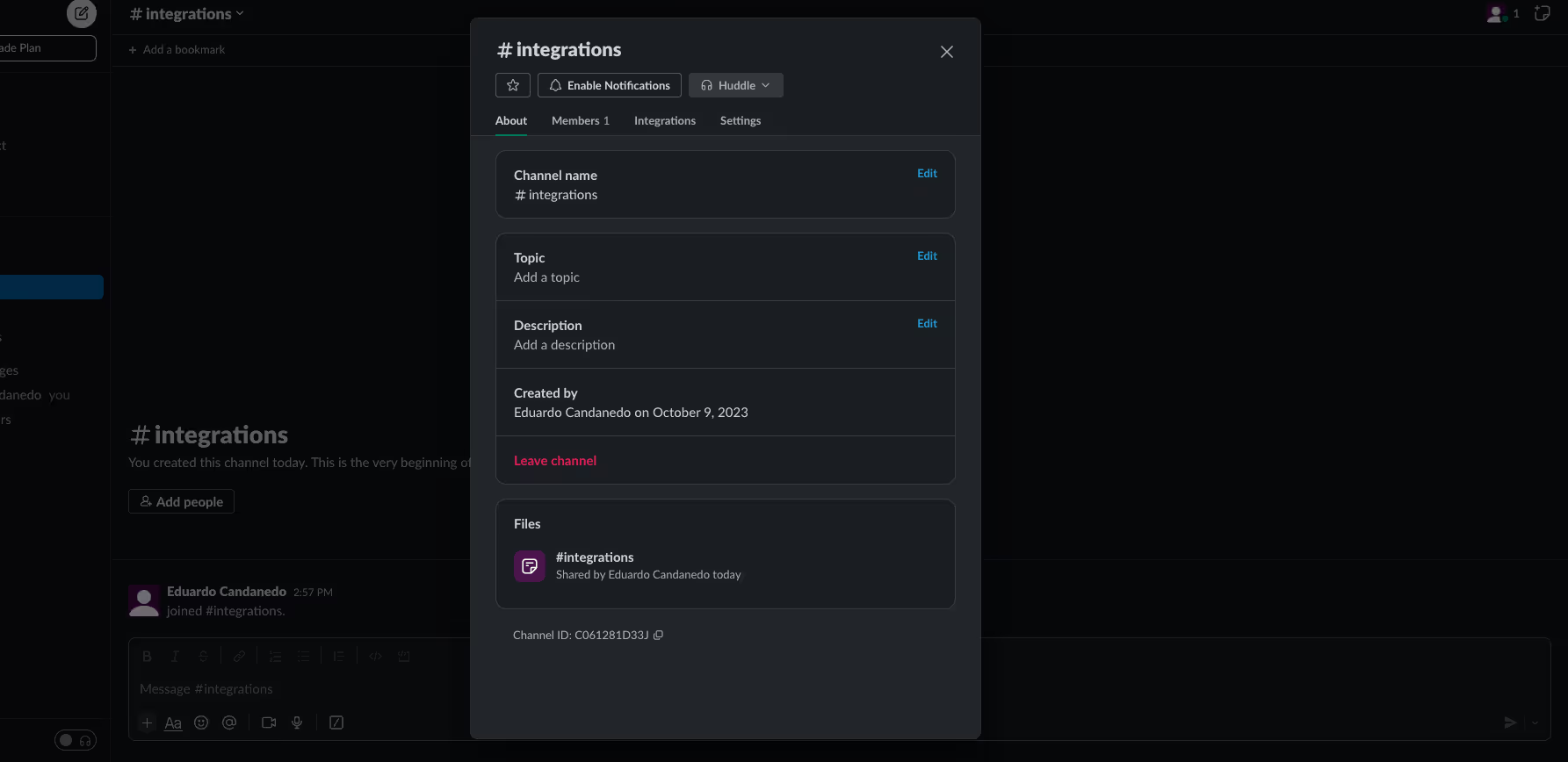
8. Go to integrations on the channel and then click on 'Add an App', look for SimpleDocs and add it.
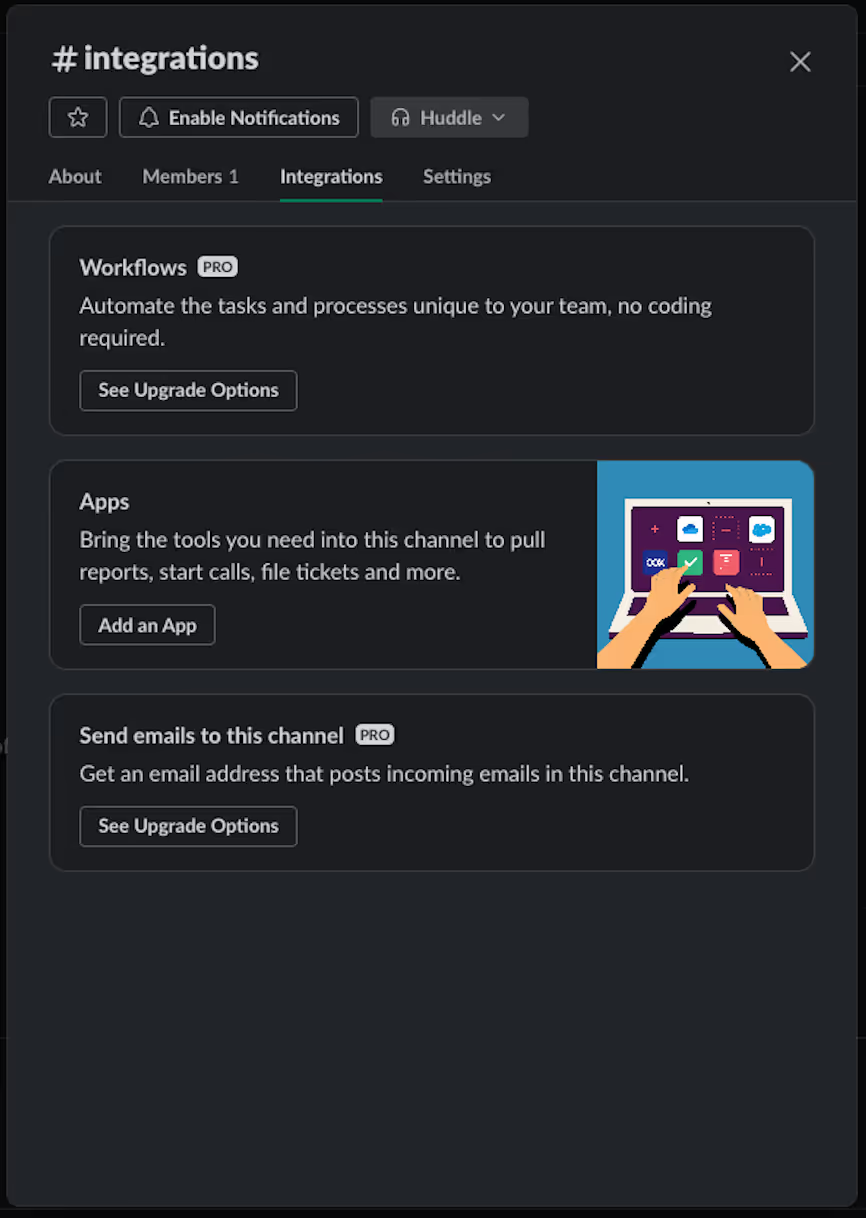
9. You should now see SimpleDocs under the channel's integrations.
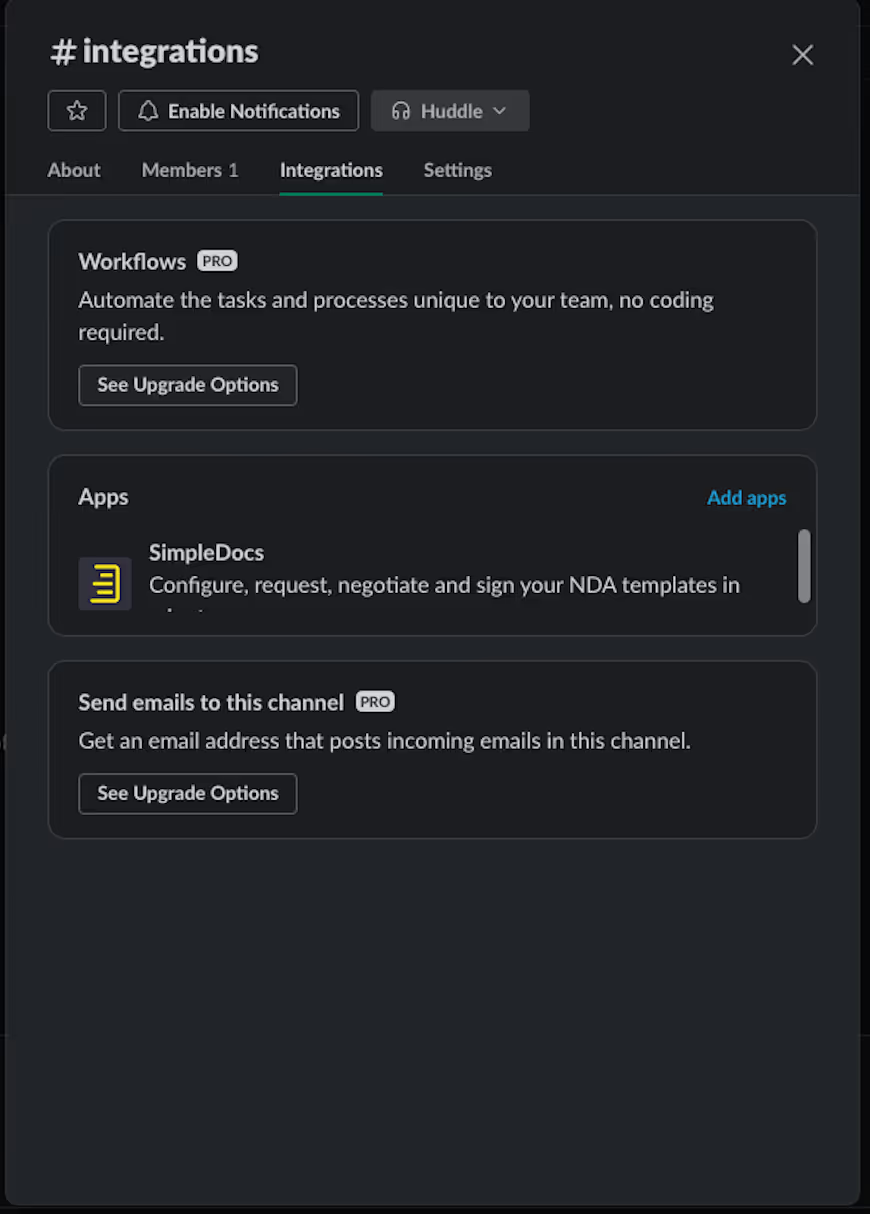
10. Now let's go one more time to the setting on SimpleDocs and click on edit again on the Slack integration and select the channel to post to.
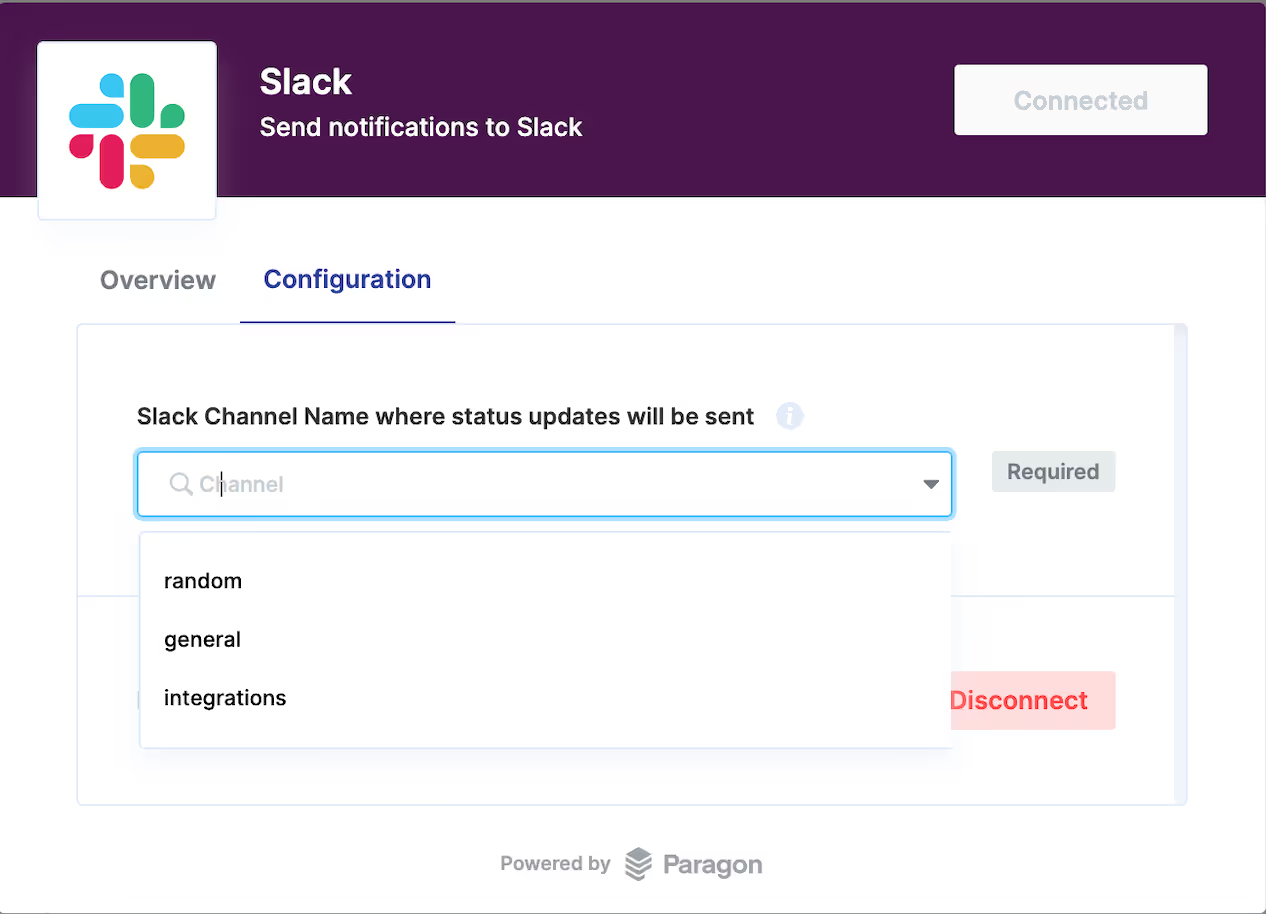
11. At this point, the setup is complete, and all updates regarding your legal requests will be posted in the configured channel.