How to Install SimpleAI
1. Click here to go to the SimpleDocs add-in download page. Click the “Get it now” button.
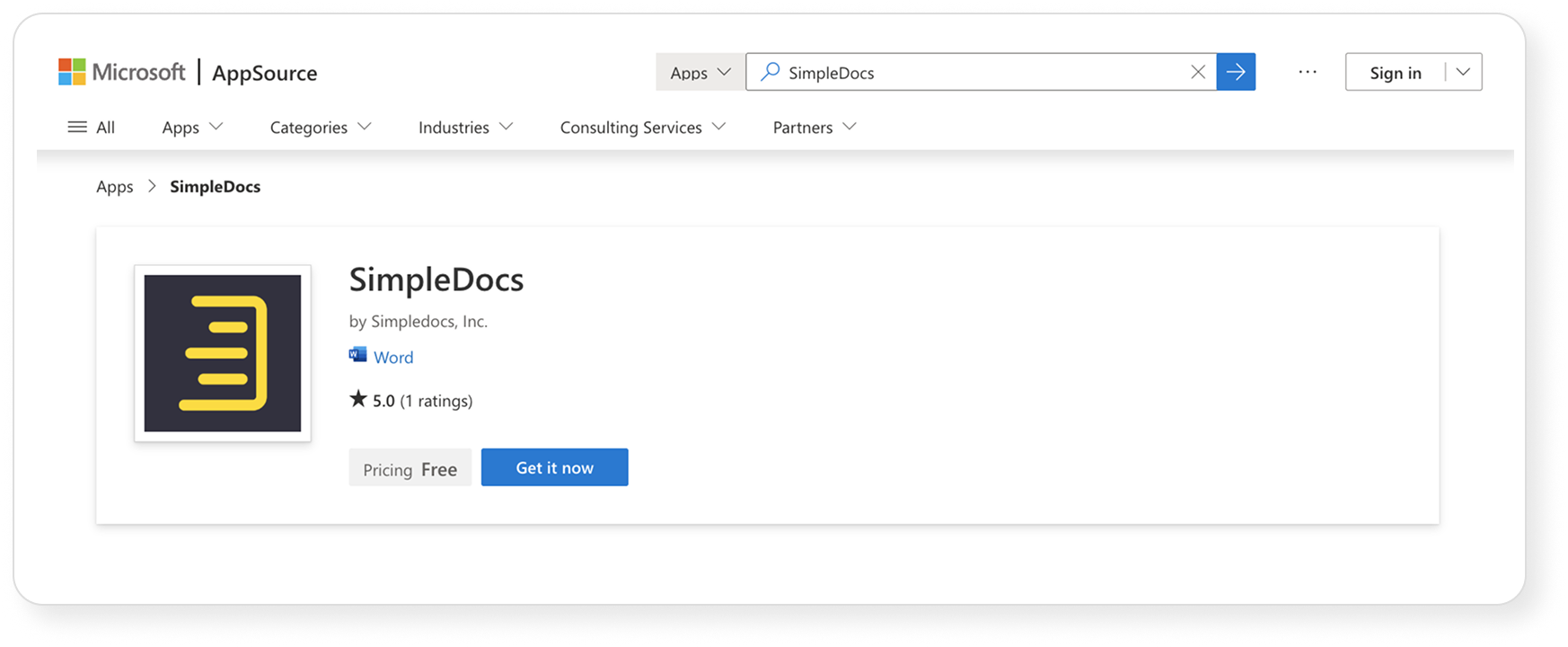
2. If necessary, you’ll be prompted to login to Microsoft AppSource using your Microsoft account credentials.
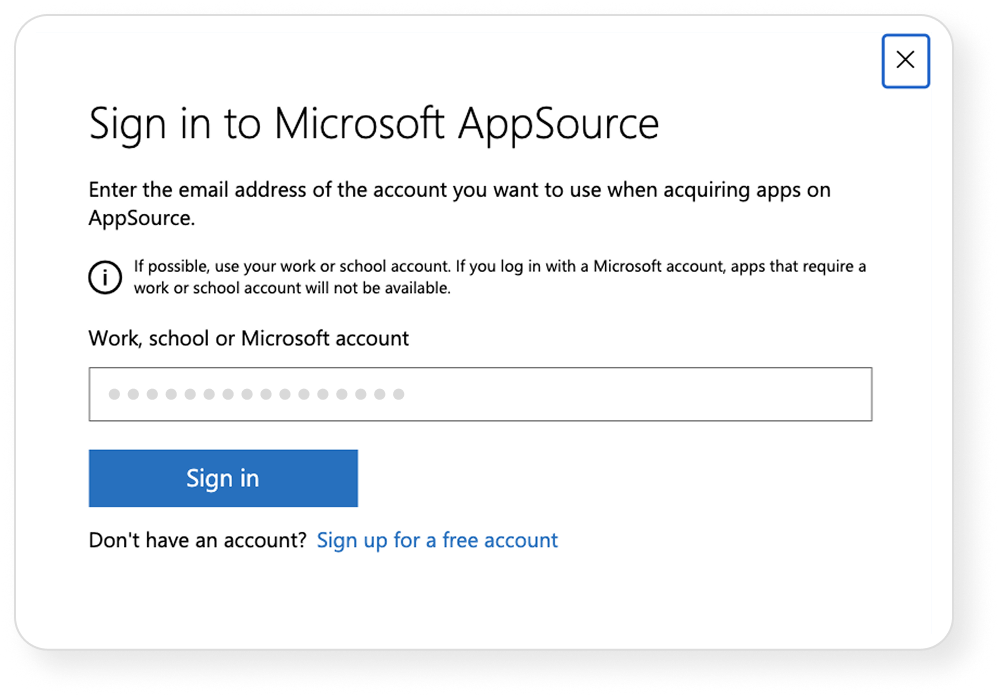
3. After logging into your Microsoft account (if you weren’t previously logged in), complete the add-in download form.
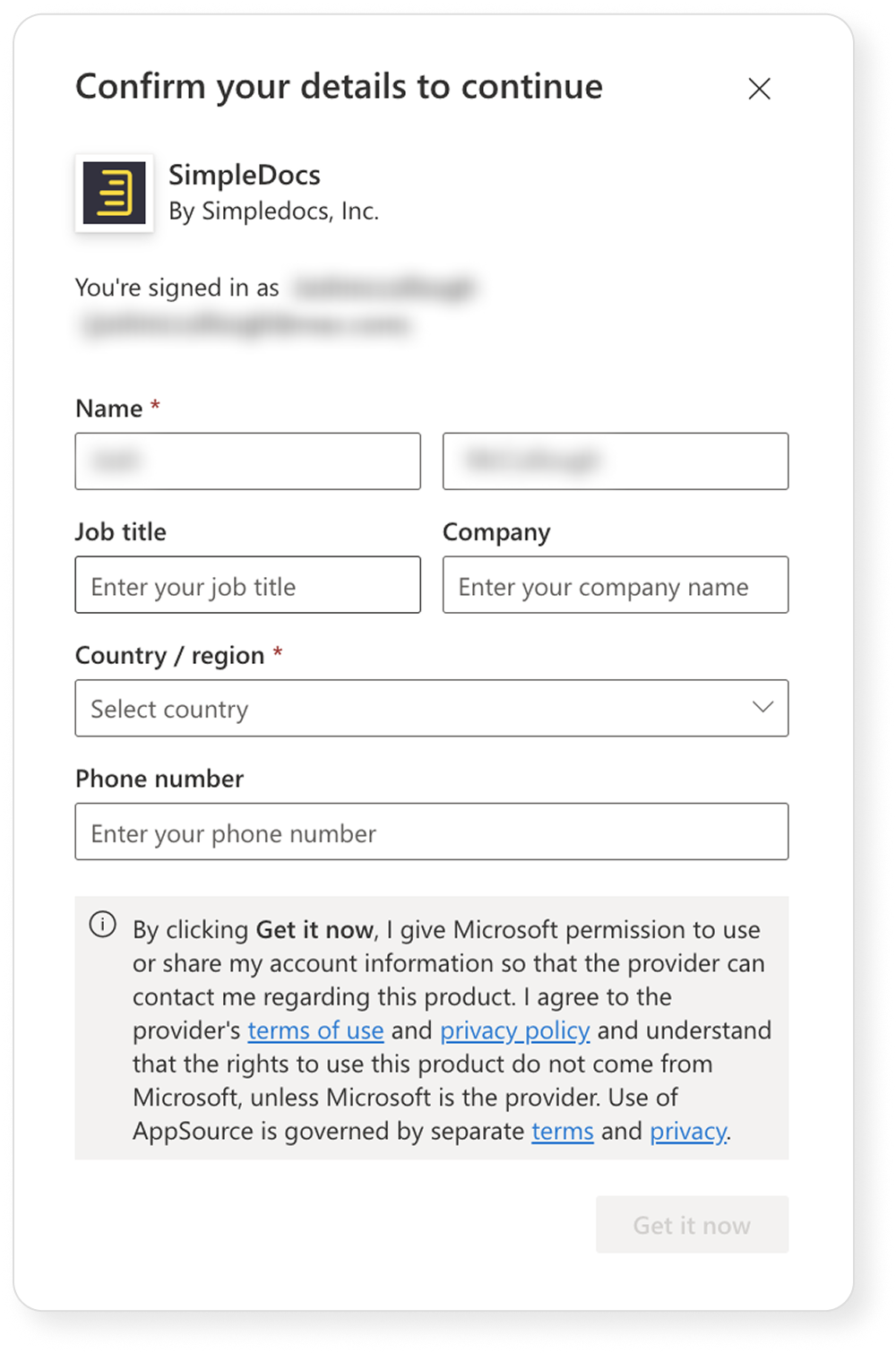
4. To launch the SimpleAI add-in, click the Open in Word button.
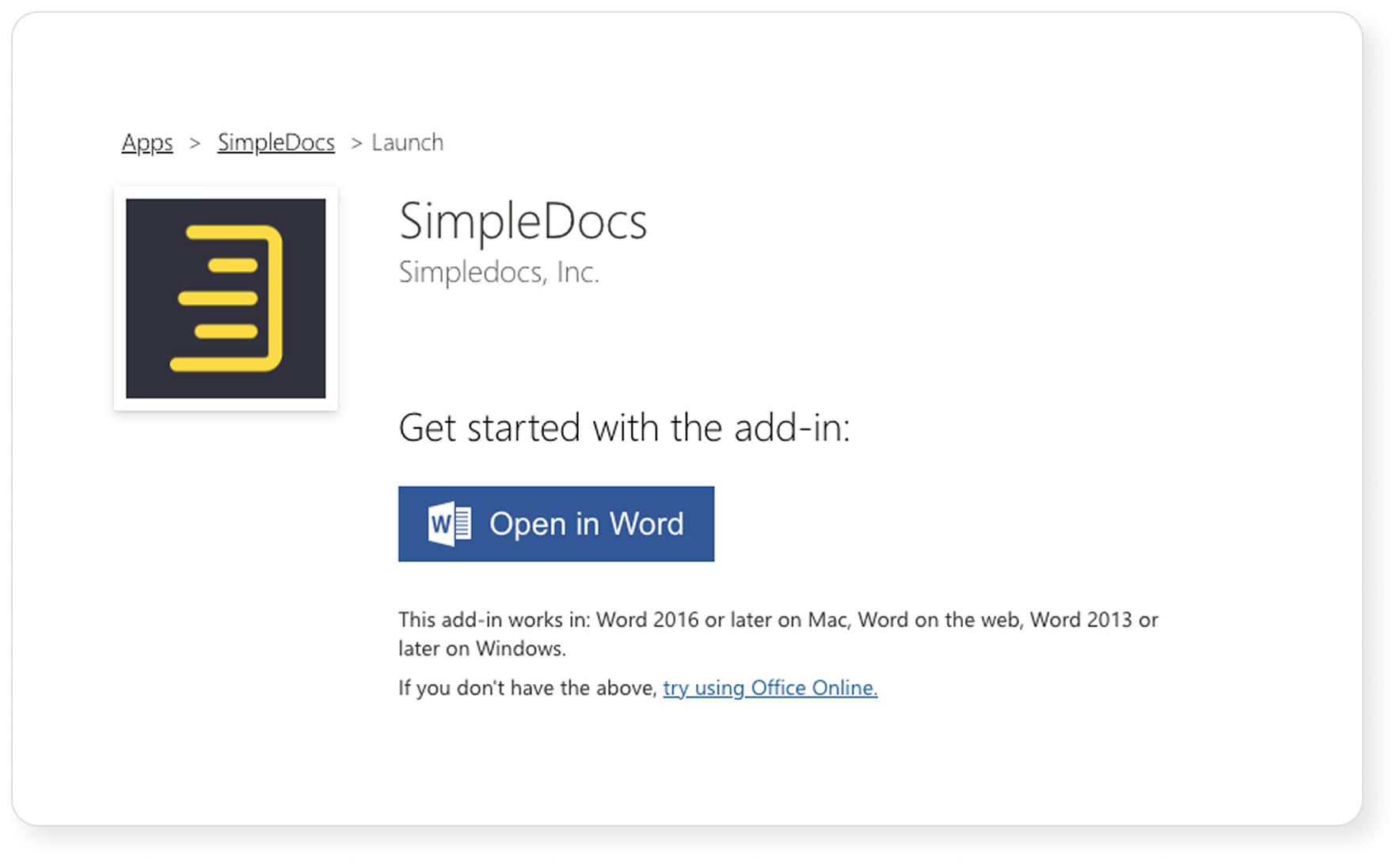
5. Word will open and you’ll be prompted to login to SimpleAI. Use your SimpleDocs username and password, or you can choose to continue as a guest.
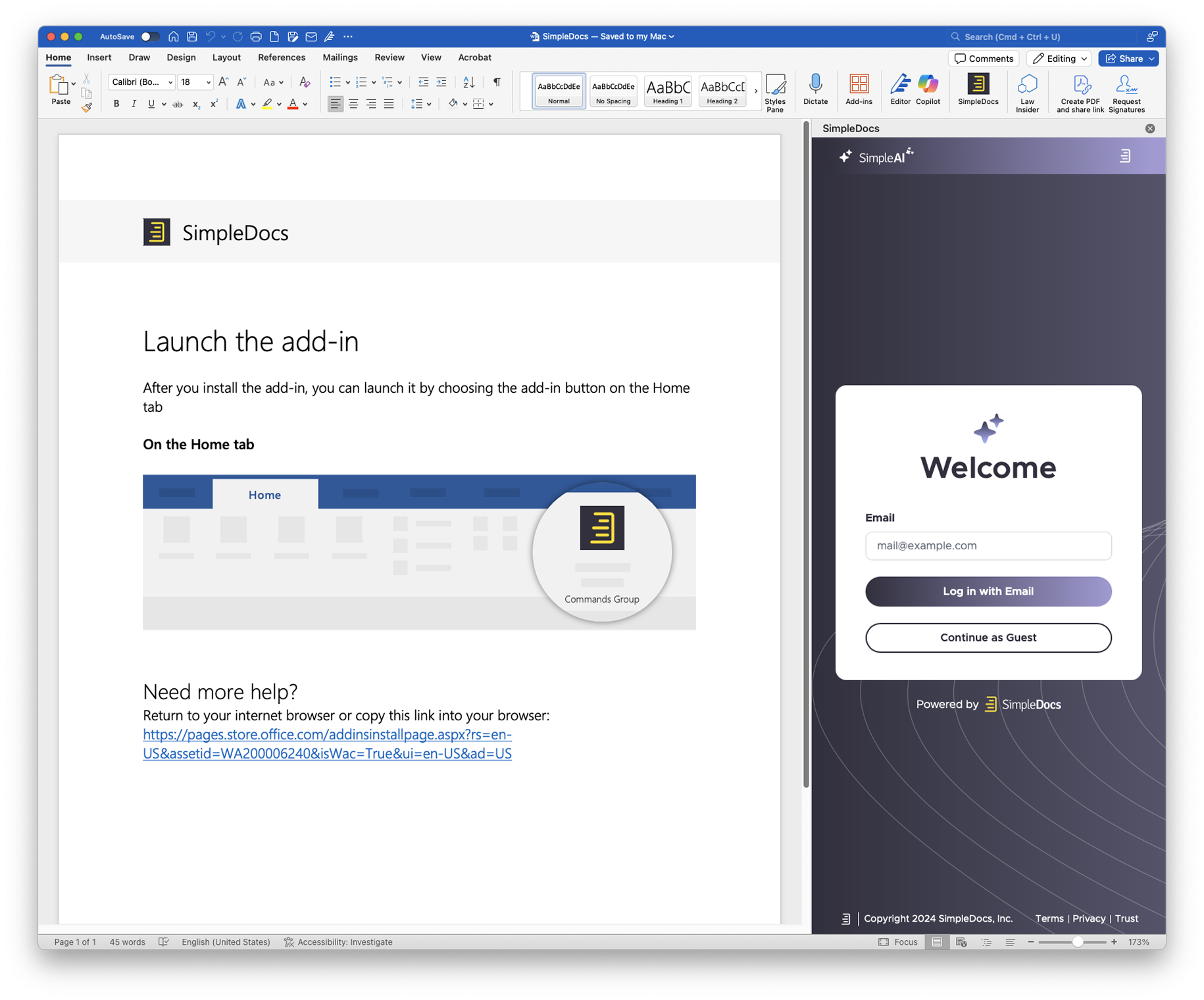
6. You’re all set! Please refer to help.simpledocs.com to learn how to use SimpleAI.
Related
No items found.