
Once your AutoNDA Settings and Variable Defaults have been locked into place and your eSign integration is activated, it’s now time to promote AutoNDA internally. In this post, we’ll provide you with an easy 5 step playbook to get AutoNDA adopted within your organization.
Step 1: Activate Your SimpleLink - Each AutonDA workflow has a dedicated SimpleLink which becomes the shared point of entry for self-serve NDA requests across your organization. It takes just a couple of minutes to activate your SimpleLink. Go to the Users section of Settings (link here). Enter your organization email domain (e.g. @Amazon.com) and toggle the “Activate” bar. See illustration below.

Step 2: Copy Your SimpleLink - Once Activated, head back to your workflow, and copy the now shareable SimpleLink to your clipboard.

Step 3: It’s Time to Announce - With your SimpleLink ready to share, we recommend formally announcing AutoNDA to your business teams via Slack, Teams, Email, Intranet and any other internal communication tools your business uses to communicate. A sample announcement is copied below:
NDA REQUESTS: Starting today, all NDA requests will be processed through AutoNDA, a collaboration tool we’ve adopted that allows our business teams to self-serve NDA requests.
How is this different from our current process? With AutoNDA, you will generate a request through the link provided below, and this will immediately produce and send a ready-to-sign NDA for the counterparty (e.g. your business prospect, potential consultant, etc). With AutoNDA, you (the Requester) will also have visibility into the status of the NDA. Whether it’s been signed, is in review or is being actively negotiated.
Below is the SimpleLink you will use to generate new requests. We encourage you to bookmark this to your desktop. This link will also be shared in other channels where legal requests are often submitted.
–
Step 4: Internal Reinforcement - In order to get AutoNDA adoption over the long term, it needs to be how your legal team responds to inbound NDA requests. This means that your legal team, whether that’s a team of 1 or a team of 50, all need to have the SimpleLink saved and ready to share as inbound requests come in.
In practical terms, this means instead of generating the NDA for your business teams, it’s your job and that of your team, to redirect these requests to the AutoNDA SimpleLink.
Step 5: Review Bi-Annual Progress Reports - Every 6-months, AutoNDA will send out your Adoption Report that includes a summary of total requests made, total requesters, total NDAs signed, and other key performance metrics. We’ll use this together to score your progress, and to make recommendations to increase adoption.

.svg)
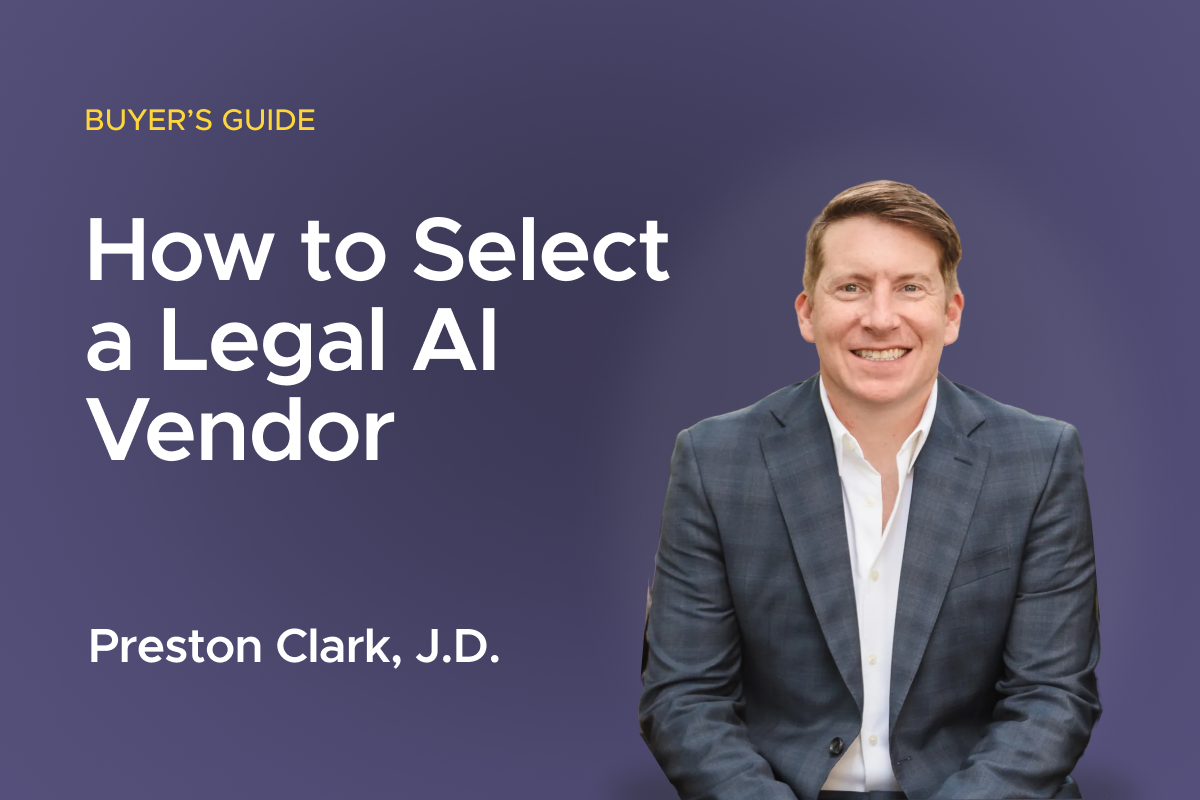
-min.svg)

